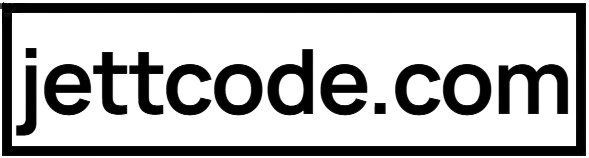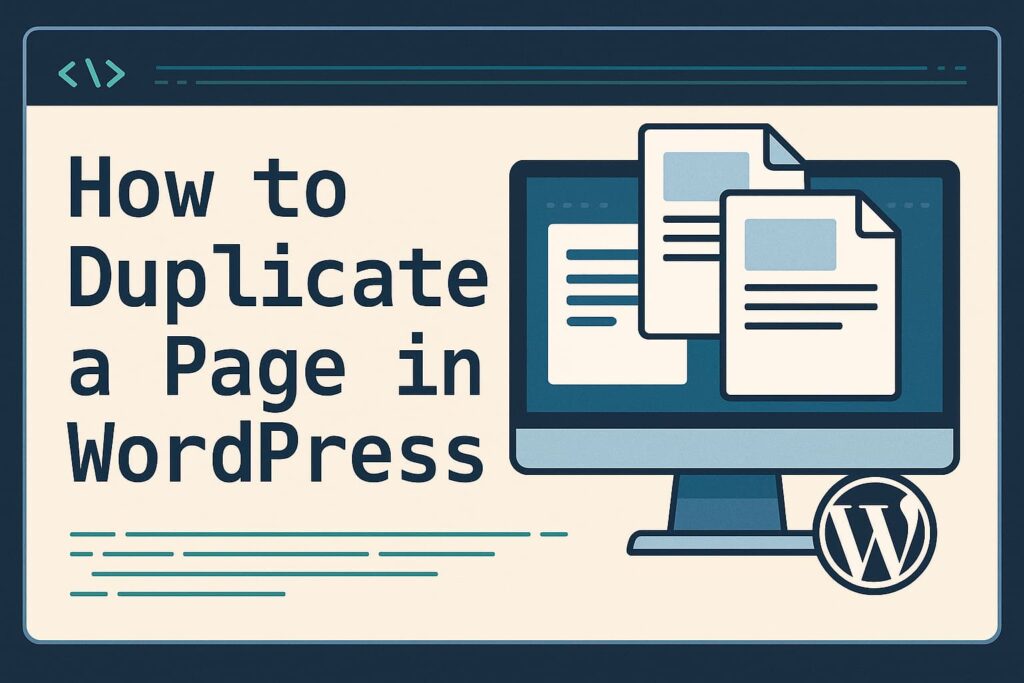If you’re managing a Vimeo showcase or have a large video library hosted on Vimeo, you might be wondering how to download all Vimeo videos at once. Whether you’re an editor, content creator, or archivist, bulk downloading Vimeo videos can save time and ensure you always have local backups. In this guide, we’ll walk you through the most effective and up-to-date methods using powerful open-source tools like yt-dlp.
Why Download All Your Vimeo Videos?
Vimeo is a reliable video hosting platform, but there are many reasons users might want to download their entire video collection:
- Backup: To store videos offline in case of account issues.
- Migration: Moving content to another platform or storage.
- Editing: For quick access during post-production.
- Sharing: To distribute files via offline means or internal networks.
Use yt-dlp – The Best Tool for Bulk Vimeo Downloads
The recommended method to bulk download Vimeo videos is with yt-dlp, a powerful command-line tool that replaces the outdated youtube-dl. It supports Vimeo URLs and can handle playlists, showcases, and even private content (with authentication).
Step 1: Install yt-dlp
To get started, you need to install yt-dlp. It is compatible with most systems and offers faster performance and better support for sites like Vimeo.
sudo wget https://github.com/yt-dlp/yt-dlp/releases/latest/download/yt-dlp -O /usr/local/bin/yt-dlp
sudo chmod a+rx /usr/local/bin/yt-dlp
Once installed, verify it by running:
yt-dlp --versionStep 2: Gather the Showcase or Album URL
Vimeo allows users to organize videos in showcases or albums. Navigate to your Vimeo account and copy the URL of the showcase containing the videos you want to download. For example:
https://vimeo.com/showcase/11773149Note: If the showcase or videos are private, you will need to authenticate using a Vimeo session cookie or login credentials.
Step 3: Run yt-dlp to Download All Videos
Now that you have the URL, you can download all videos from the showcase with a single command:
yt-dlp "https://vimeo.com/showcase/11773149"This will download each video in the highest quality available. If you want to specify formats or output directories, yt-dlp supports many options. For example:
yt-dlp -f best -o "~/Videos/Vimeo/%(title)s.%(ext)s" "https://vimeo.com/showcase/11773149"Download Audio and Video Together
Sometimes Vimeo videos may have audio and video streams separately. yt-dlp intelligently merges them using ffmpeg. If ffmpeg is not installed, you can install it using:
sudo apt install ffmpegHandling Vimeo Login and Private Videos
If your Vimeo videos require login access (e.g., private videos or team accounts), you can export your cookies using browser extensions like “Get cookies.txt” and then run:
yt-dlp --cookies cookies.txt "https://vimeo.com/showcase/11773149"This will ensure authenticated access and download all videos you have permission to view.
Alternatives and Limitations
Some users have tried downloading videos through the Vimeo interface manually, but this is tedious and not scalable for larger libraries. As mentioned on Reddit, many editors and professionals prefer yt-dlp due to its efficiency and community support.
Conclusion
If you’re looking to download all Vimeo videos at once, the best tool by far is yt-dlp. It is open-source, regularly updated, and supports advanced features such as login sessions, video merging, and batch processing. Whether you’re managing dozens or thousands of videos, this method will ensure you get the job done fast and reliably.
Keep your video archive safe and always have access to your creative work. With yt-dlp and this guide, you’re ready to take control of your Vimeo content!