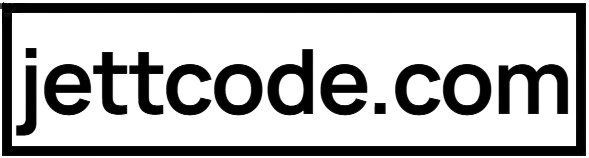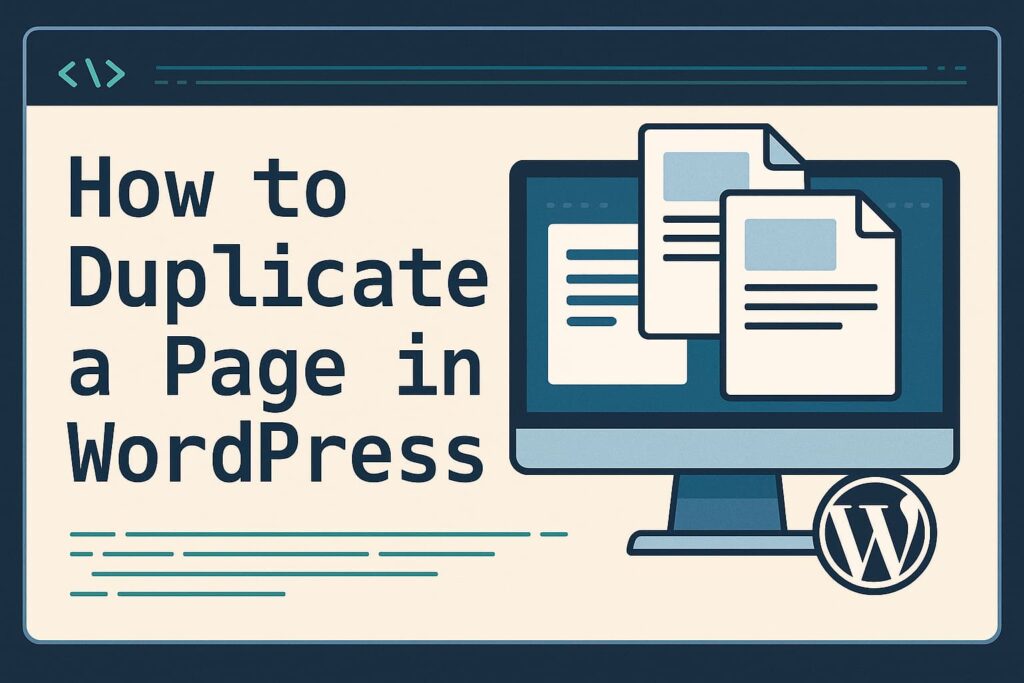Starting a new project as a developer can feel overwhelming, especially when it comes to choosing the right tools. Whether you’re dealing with user authentication or project management, having the right solutions in place can make a huge difference. Here’s a friendly guide to help you navigate two important aspects of development: authentication and project management tools.
Make Authentication Easy
When it comes to adding user login options to your project, you don’t have to reinvent the wheel. Platforms like Google, Facebook, GitHub, and LinkedIn already offer simple ways to let users sign in. But how do you handle the backend?
The good news is that there are free tools available, no matter your preference for database style:
- Firebase: If you’re into NoSQL databases, Firebase is a fantastic choice. It’s easy to set up, handles authentication like a pro, and supports multiple sign-in methods.
- Supabase: For those who prefer SQL, Supabase is an open-source alternative that offers robust authentication features. Plus, it’s beginner-friendly and well-documented.
Both are free, reliable, and will save you countless hours, so you can focus on what really matters—building your app.
Picking the Right Project Management Tool
A good project management tool keeps your work organized and your team on the same page. But with so many options out there, how do you pick one that fits your needs without overcomplicating things?
Here’s a quick breakdown of tools worth considering:
- GitHub Projects: This is a no-brainer for developers. It integrates directly with your code, linking to pull requests and issues effortlessly. With its clean Kanban-style board, it’s simple yet powerful—perfect for small teams or solo developers.
- OpenProject: If you want something lightweight and easy to use, OpenProject is a great option. It offers just enough features to help you stay organized without bogging you down.
- Other Alternatives: Tools like Trello, ClickUp, and Asana are also great choices, depending on your workflow. Each has its own unique features, so take a little time to explore which one aligns with your style.
One tool to approach cautiously is Jira. While it’s packed with features, it can be overwhelming for small projects or new users. If you’re not already familiar with it, you might end up spending more time figuring it out than managing your tasks.
Pro Tip: Keep a Record of Your Decisions
Choosing the right tools for your project isn’t just about convenience—it’s also a chance to showcase your decision-making skills. Consider keeping a “brag document” or a simple development log. Use it to record why you chose specific tools and how they helped your project.
This habit will:
- Keep your work organized.
- Boost your professional profile by demonstrating thoughtfulness.
- Make a great impression on future employers or clients.
Final Thoughts
Development is all about making smart choices, and having the right tools can save you time and energy. With free options like Firebase and Supabase for authentication, and flexible project management tools like GitHub Projects or OpenProject, you’re well-equipped to build something amazing.
The key is to keep things simple, focus on what works for you, and document your journey. Happy coding!